Orders & Payment
ORDERS
How do I set an order?
For full instruction, click here https://www.screwking.ph/how-to-buy
I have ordered and established payment with Screwking. What should I do next?
Once your order has been confirmed, we'll take care of the whole thing for you. All you have to do is wait for your package to be sent.
How can I order without an account on Screwking website?
You can absolutely order on Screwking without an account:
1. Select the product you want and continue to point of sale.
2. After checking your order, just continue by clicking “CHECKOUT AS GUEST” on the middle left part of the page.
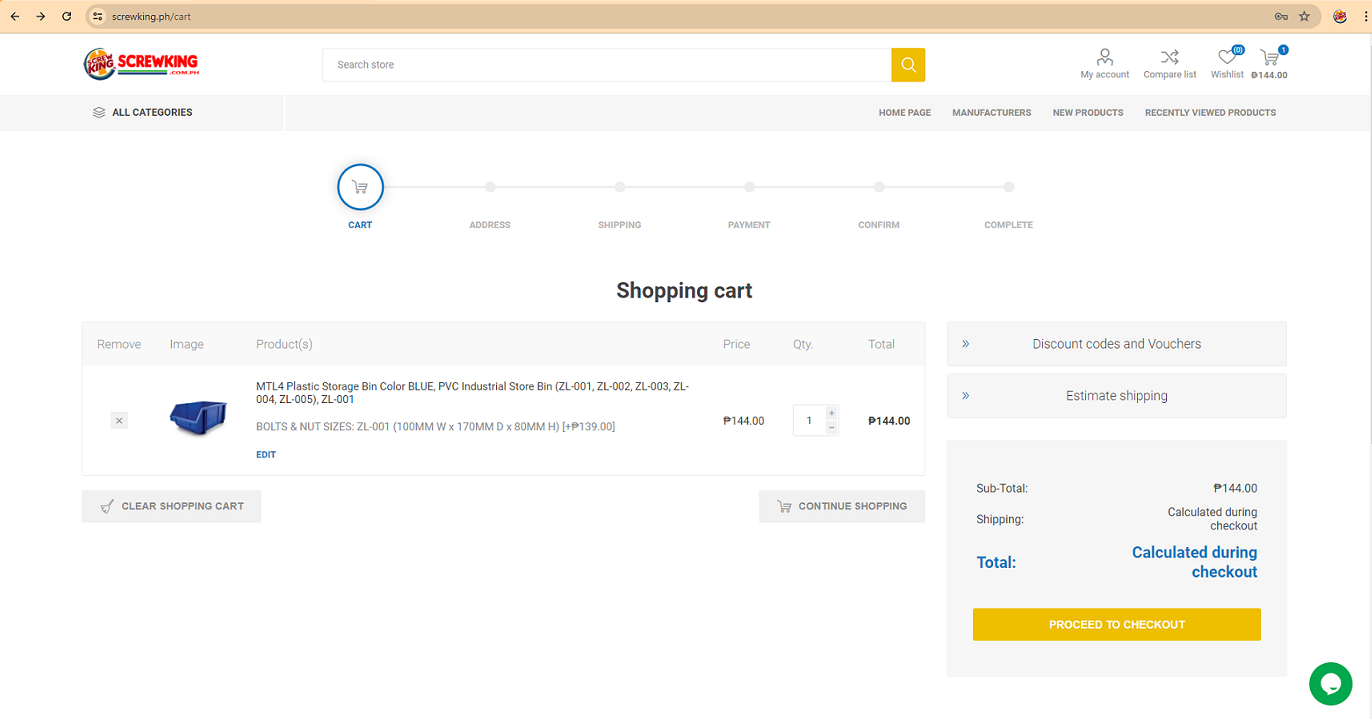
3. Enter your shipment information and select your payment option.
4. Confirm your order.
For a comprehensive instruction on how to order, check out www.screwking.ph/how-to-buy.
We encourage you to generate an account to become updated with Screwking’s newest and beautiful promotions, plus to have your information and order history saved for your best online shopping involvement.
NOTE: The next time you try to place an order using the same email address, you will be prompted that an account already exists under your email address. This is for the account that was automatically generated for you when you first set an order as a visitor. In this way, you have your information and order history saved for your best online shopping experience.
Can I call Screwking to set an order?
We can assist you to set your order over the phone if your chosen payment system is Cash on Delivery (COD).
However, we highly acclaim you to check out how to make a procurement online here www.screwking.ph/how-to-buy.
If in any condition you cannot set an order online, please contact our Customer Service (049) 3043821 or Sun cellphone|Viber :+63923-7365381 and we will be more than happy to assist you.
How to take away an item in your shopping cart?
To remove an item in your shopping cart, you can:
1. Click on the Shopping Cart tab on the upper right top of Screwking page to go to your shopping cart
2. Put a check on the small box under the Remove Column of your item/s in your shopping cart.
3. Your cart will be updated and that item will be removed right after you update your shopping cart.
Will I receive any order confirmation after placing an order?
An order confirmation with order summary will be shown to you through email and SMS right after you have settled your order. We will also send email and SMS notifications to keep you updated often on your order status.
PAYMENTS
What are the payment methods available?
To bring you the best online shopping experience, we offer multiple payment methods:
- Dragon Pay
- Alipay / wechat Pay /Paymate
For more details on each payment method, please refer to www.screwking.ph/payment-methods.
See below to know how to choose payment method during checkout.
How do I know if my payment transaction is successful?
There are 3 simple steps in checking the success in Order Creation.
- Log in with your used email account and check for a message with regards to your order confirmation.
- If all else miscarries, you can call us at our hotline (049) 545-4223 or send us a message via www.screwking.ph/Contact Us to check if the order went through.
How do I pay cash for item/s not available for COD?
Pay Via DRAGONPAY
Pay using DragonPay thatprovides innovative payment solutions to help merchants accept or disburse payments online. We focus on alternative payment channels such as banks, mobile payments, ATM’s, and brick-and-mortar payment centers. By doing so, we provide our merchants convenience, better protection against fraud, and low transaction fees.
Online Banking allows anybody with Internet banking access to a local bank account, to make an Internet payment that is debited against that account in real-time. Customers enjoy a more secure online payment environment and convenient access from anywhere on the Internet. Currently supported banks include BDO, BPI, Metrobank, RCBC, RCBC Savings, Unionbank, UCPB, Chinabank, PNB, and EastWest Bank.
OTC Banking allows anybody to walk-in to a branch of any of our supported banks to make a deposit-payment over-the-counter. Dragonpay will automate monitor account activities and send an electronic notification to a merchant once a deposit-payment is detected. For merchants dealing with large transaction volumes, the traditional method of requiring the customer to fax in a deposit slip and then doing a manual reconciliation with the bank statement is just not feasible. Dragonpay’s automated monitoring system for OTC deposits is a more scalable and economical solution.
Currently supported bank for over-the-counter deposit are Banco de Oro (BDO), Bank of the Philippine Islands (BPI), Metrobank, Rizal Commercial Banking Corp (RCBC), Chinabank, EastWest Bank (EWB), Landbank, Maybank, Philippine National Bank (PNB), Security Bank, United Coconut Planters Bank (UCPB), and Unionbank.
Dragonpay has recently launched support for ATM-based payments. Presently, banks supported for this channel are BDO, BPI, Unionbank, Chinabank, RCBC, PNB and UCPB.
OTC Non-Bank allows anybody to walk-in to any branch of our partners to make a payment over-the-counter. Dragonpay will automatedly monitor account activities and send an electronic notification to a merchant once a deposit-payment is detected.
Currently supported over-the-counter non-bank outlets are Bayad Center, LBC branches, SM Payment Counters, Robinsons Department Stores (RDS), Cebuana Lhuillier and M.Lhuillier branches nationwide. LBC has over 900 branches nationwide operating from Mondays to Saturdays 8am to 5pm, with about 65% of these branches also open on Sundays and holidays. SM Payment Counters can be found in more than 200 SM retail outlets nationwide (SM Department Stores, SM Supermarket, SM Hypermarket, Savemore Market, etc.). M. Lhuillier has more than 1,400 branches nationwide operating 7 days a week, with some branches open 24 hours.
Through its partnership with ECPay, Dragonpay customers can pay through more than 2,000 physical channels including Ever Superstores, Gaisano, NCCC, Via Express, ExpressPay, selected Smart and Cignal distributors, selected Petron gas stations, selected Tambunting pawnshops, selected Western Union remittance centers. Payments can also be collected from remote areas through our partner RuralNet, which maintains a network of Rural Banks that can accept payments for us. International customers can go to PNB Remit, Ventaja/PayRemit (which includes most of Metrobank Remittance) or Skyfreight branches.
The steps for performing an over-the-counter non-bank payment are similar to over-the-counter bank payments except you just skip Step 6. Dragonpay gets the details directly from its payment partners so there is no need for additional validation from the customer.
Dragonpay supports mobile payments as well. Globe GCash, and BPI BanKO are currently supported.
Dragonpay Help center : Tell. no#: 655-6820
Standard Fee Schedule
Channel | Transaction Cost |
Online Banking | PHP 10.00 |
OTC Banking | PHP 15.00 |
OTC Non-Banks | PHP 20.00 |
Which credit cards are accredited for payment?
Screwking admits all major international and local credit and debit cards that are supported by VISA and Master card.
Your card details will be protected using industry-leading encryption standards.
You can read more about our Payment methods at www.screwking.ph/payment-methods.
Can I use a credit card which is not under my name to place an order?
Yes, you can as long as you get the consent of the Credit Card holder. Screwking authenticates these types of transactions by calling the Card Account Holder. You need to enter the Full name showed in the Credit Card and the Billing address of the credit card. Please also give the contact details of the Primary account holder and advise the Account holder to be available during authentication.
Do you keep my credit card details?
Your safety is important to us and we take it very seriously. Every credit card operation occurs within a secure environment. We do not recollect your credit card information after your order is completed; it is give in directly to our banks.
If you are using a credit card which is not under your name, please guarantee that you get the consent of the Credit Card holder as Screwking validates these types of transactions by calling the primary Account Holder.



